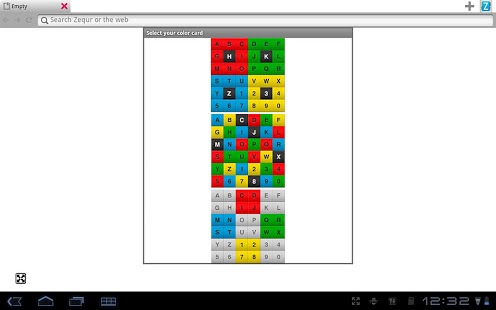Zequr Browser
Paid Version
Publisher Description
Do you want to get easy access to your websites on all your devices? Try a totally new web-experience for your Android device now. (Only for Android 2+3)
The Danish company Zequr Technologies A/S has developed an innovative mobile browser optimized for easy interaction between computers, smart phones and tablets. Users can easily store their bookmarks, passwords and browser history in their own "cloud", thus giving them easy and uniform access across devices and brands.
Let Zequr Browser organize your websites, bookmarks and history and become addicted to the power of always having your stuff synchronized on your tablet, your smart phone and your computer. More freedom, more enjoyment.
Zequr Browser's most important features include:
► Login to your Zequr account by tapping your personal pattern on a color card. Fast to do, easy to remember.
► Forget about login codes and let Zequr insert them automatically.
► Save your websites and bookmarks encrypted in the cloud.
► Save your browsing history in the cloud.
► Omnibox (address bar) for speed searching both Zequr and the web.
► Save confidential data such as PIN codes encrypted in Zequr Safe.
► Easy to manage all your data in Zequr.
► Can work together with Zequr Extension on computers (extensions for Firefox, Chrome and Internet Explorer)
Try Zequr Browser today, it's completely free. Read about how Zequr Browser works together with Zequr Extension on www.zequr.com.
Zequr Browser - more than just another browser.
About Zequr Browser
Zequr Browser is a paid app for Android published in the Other list of apps, part of Development.
The company that develops Zequr Browser is Zequr Technologies A/S. The latest version released by its developer is 1.0. This app was rated by 1 users of our site and has an average rating of 5.0.
To install Zequr Browser on your Android device, just click the green Continue To App button above to start the installation process. The app is listed on our website since 2012-04-26 and was downloaded 6 times. We have already checked if the download link is safe, however for your own protection we recommend that you scan the downloaded app with your antivirus. Your antivirus may detect the Zequr Browser as malware as malware if the download link to com.zequr.activity is broken.
How to install Zequr Browser on your Android device:
- Click on the Continue To App button on our website. This will redirect you to Google Play.
- Once the Zequr Browser is shown in the Google Play listing of your Android device, you can start its download and installation. Tap on the Install button located below the search bar and to the right of the app icon.
- A pop-up window with the permissions required by Zequr Browser will be shown. Click on Accept to continue the process.
- Zequr Browser will be downloaded onto your device, displaying a progress. Once the download completes, the installation will start and you'll get a notification after the installation is finished.